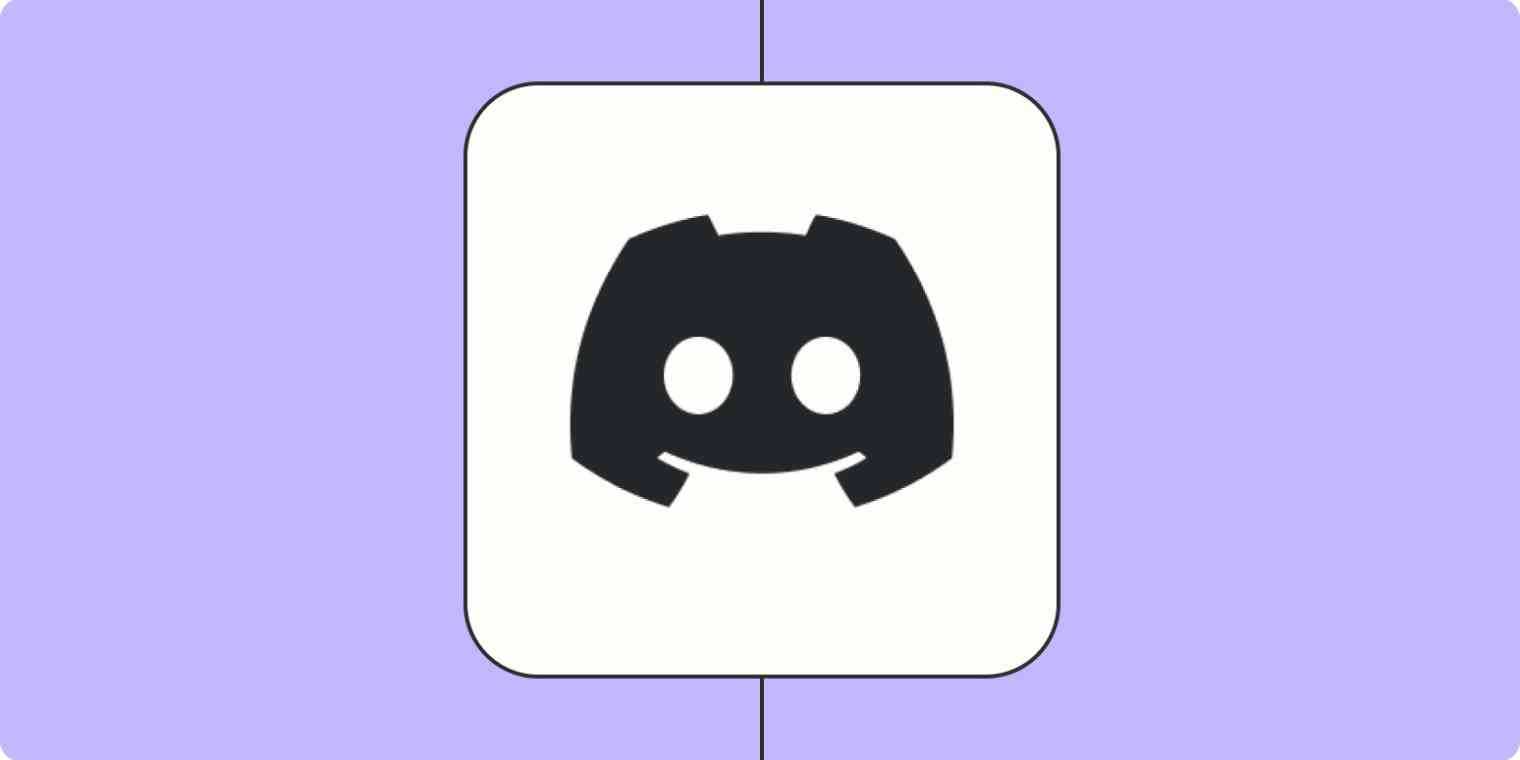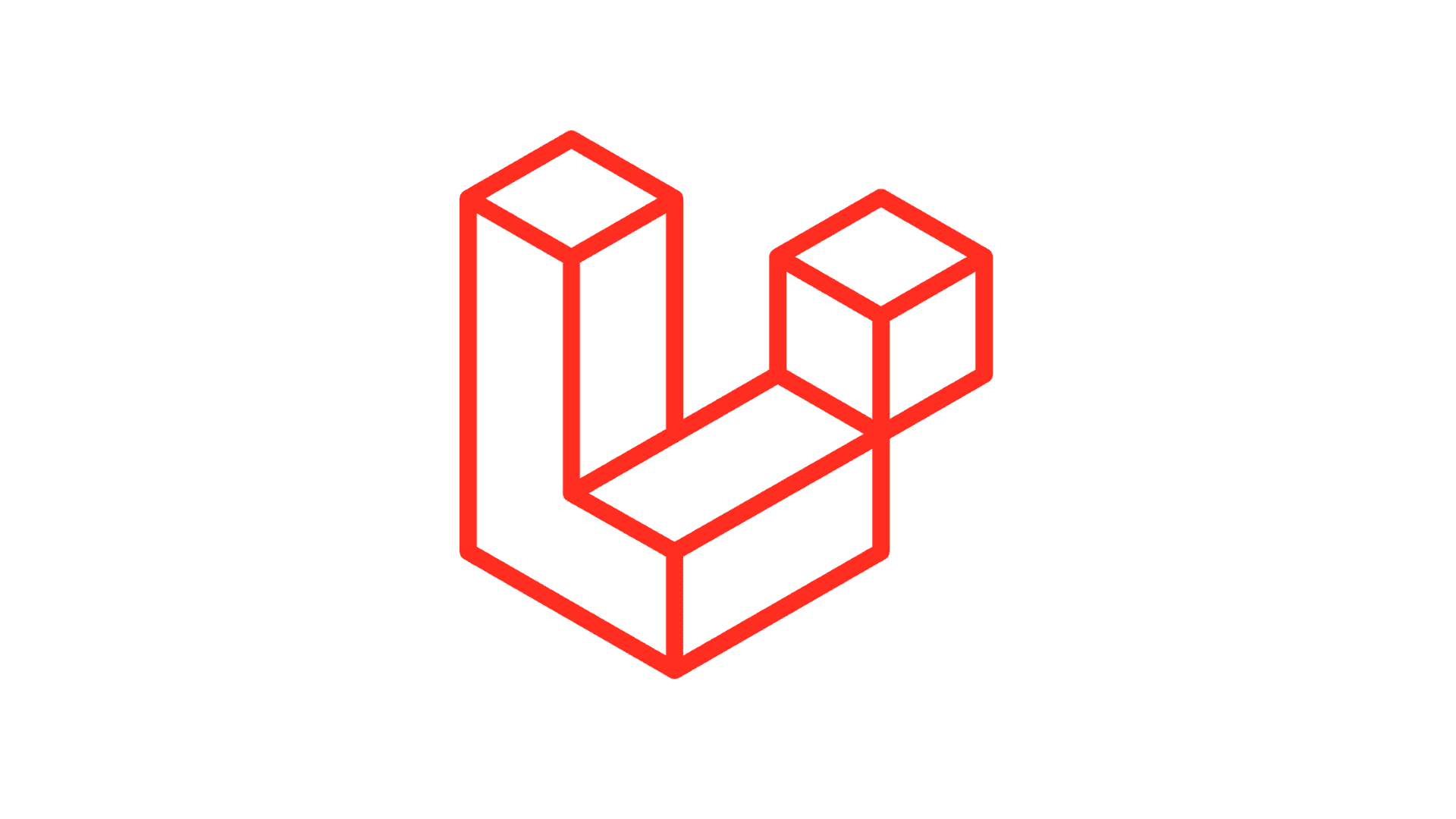Giorgos Kalmoukis
November 27, 2020
• 1 min read
Cool Git Commands
My list of Git commands I find handy to know but hard to remember
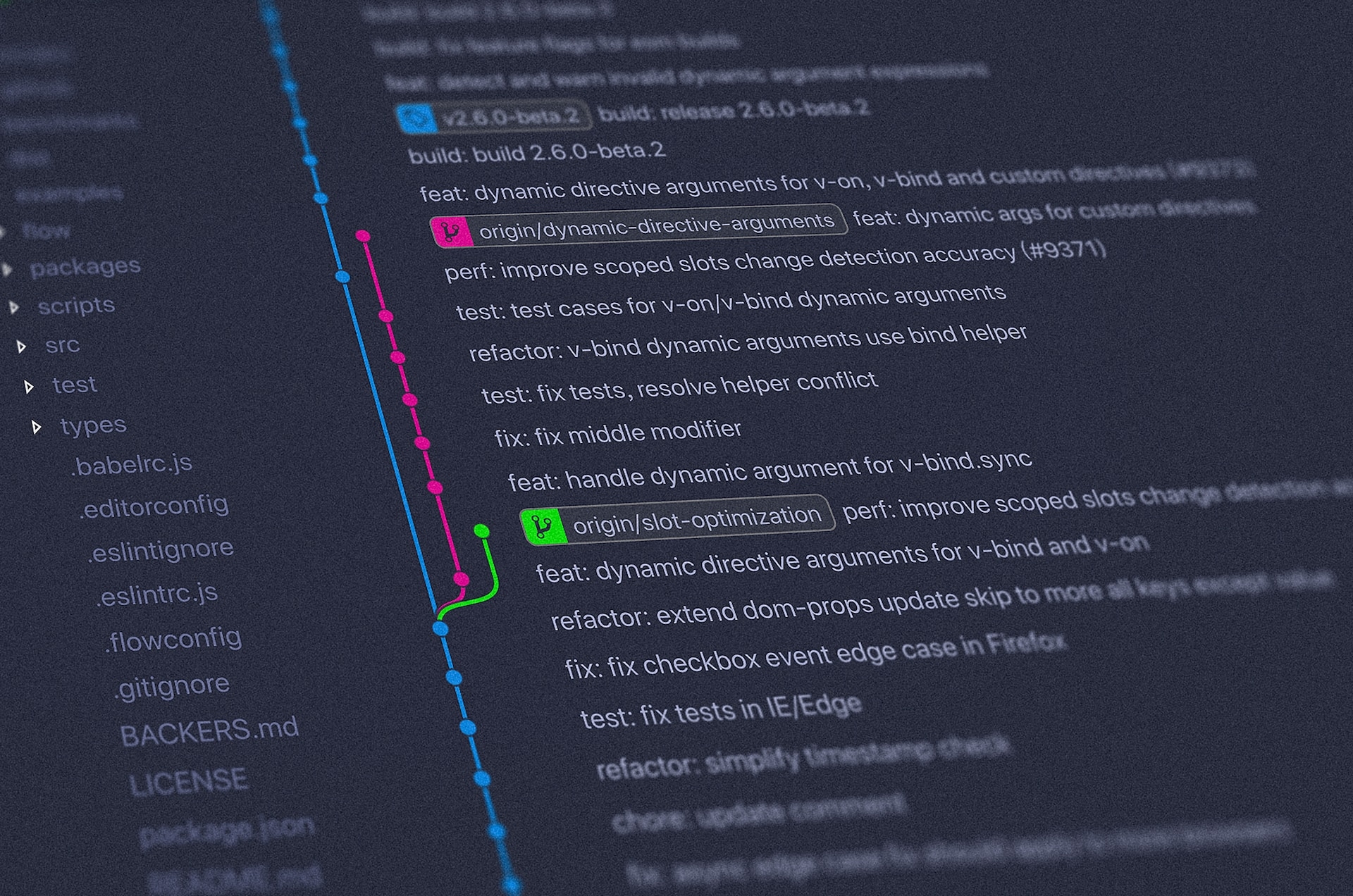
Squash a series of commits and rewrite the history by writing them as one.
git rebase -ithis gives you an interactive rebasing tool.
Type s to apply squash to a commit with the previous one. Repeat the s as many times you need.
Take a commit that lives in a separate branch and apply the same changes on the current branch
single commit:
git cherry-pick <commit>for multiple commits:
git cherry-pick <commit1> <commit2> <commit3>Restore the status of a file to the last commit (revert changes)
git checkout -- <filename>Show a graph of the commit history
git log --pretty=format:"%h %s" --graphGet a more compact log
git log --pretty=format:"%h - %an, %ar : %s"Get a shorter status
git status -sCheckout a pull request locally
git fetch origin pull/<id>/head:<branch>
git checkout <branch>List the commits that involve a specific file
git log --follow -- <filename>List the commits that involve a specific file, including the commits content
git log --follow -p -- <filename>List the repository contributors ordering by the number of commits
git shortlog -s -nUndo the last commit you pushed to the remote
git revert -n HEADPick every change you haven’t already committed and create a new branch
git checkout -b <branch>Stop tracking a file, but keep it in the file system
git rm -r --cachedGet the name of the branch where a specific commit was made
git branch --contains <commit>